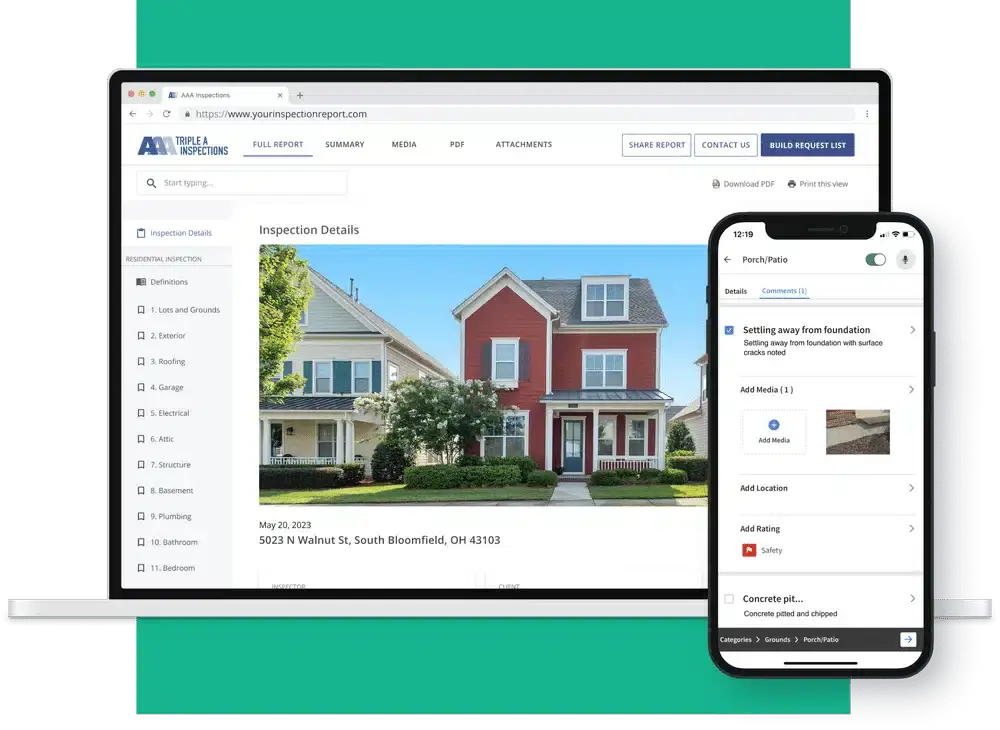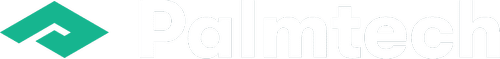A question we get asked a lot from Palmtech users is, “What mobile device or tablet is best for me to run the software?’
It’s a fair question considering inspectors like you are always on the go and often need a hand-held device to do your job. Plus, the number of devices available to choose from is overwhelming!
Before we get into the technical recommendations, keep the following two points in mind:
- Palmtech is flexible
We know inspectors use all sorts of different devices, which is why we’ve made it available across all the primary platforms — iOS, Android, and Windows-powered PCs and laptops.
As an example, we know that many inspectors prefer to conduct their inspections using a mobile phone or tablet for input purposes while onsite. Then, return to their offices or home bases to complete the report, adding details and putting in the final touches.
- Palmtech was built to accommodate and empower a largely mobile workforce
Being on your feet most of the day or driving to your next inspection, you rarely sit still for any extended period of time. Fortunately, the Palmtech mobile app is available for use on Apple and Android devices.
With the Palmtech app, inspectors can create simple, elegant inspection reports with a request list builder that customers and real estate agents will love. The app enables you to handle your entire workday on the go – making it easy to book jobs, get your contracts e-signed, manage your calendar, and collect payments.
Mobile device recommendations for the Palmtech app
iOS
- iPhone 12 or newer
- Apple iPhone SE 2/3
- Apple iPad 8 or newer
- Modern Apple iPads Pro
Android
Best options:
- Google Pixel 6 or newer (including Pro models)
- Samsung Galaxy S or Note series (22 or newer)
Good options:
- Google Pixel 6a or 7a
- Samsung Galaxy A series (A53 or newer)
- Motorola Moto G series (20 or newer)
Android Tablets
- Google Pixel Tablet
- Samsung Galaxy Tab S or FE series (S7 or newer)
- Lenovo Tab P series
System requirements to run Palmtech Complete on a PC
- Stable internet connection
- Windows 10 or 11
- 8 GB RAM
- 1 GB of available hard disk space. Use an SSD (M.2, PCIe, NVMe types) for best performance
- A modern mid- or top-range processor, such as AMD Ryzen 5, 7, or 9 series or Intel i5, i7, or i9 series. Most processors released since 2020 will run Palmtech Complete smoothly.
Don’t wait, get the Palmtech app today
Get more details about Palmtech and take the app with you wherever appointments take you. Download the app today in the App Store or Google Play!